Top 3 Small Business Accounting Software Options Compared
February 14th, 2025 | 5 min. read
By Matt Patrick
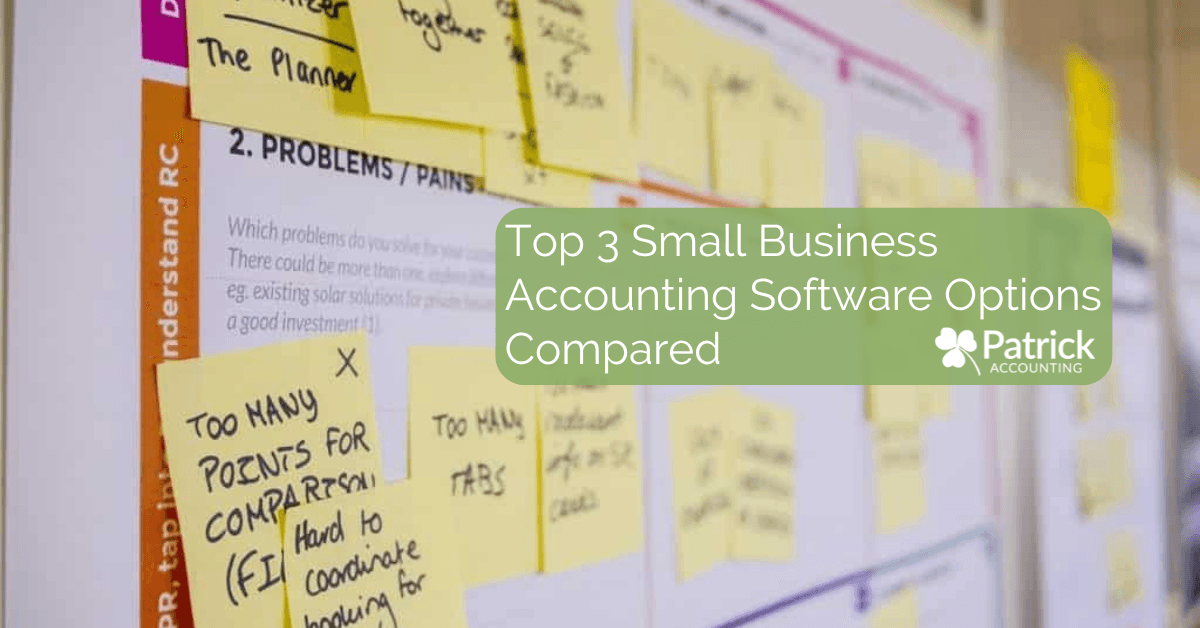
Choosing the right accounting software isn’t just about picking the most popular name—you need a tool that actually works for your small business. Whether you’re a freelancer managing invoices, a growing business tracking payroll, or a company handling hundreds of transactions a day, the right software can save you time, reduce errors, and make tax season a whole lot easier.
But with so many options out there, how do you decide? And with an actual business to run, do you really have time to wade through endless features, pricing models, and integration options?
At Patrick Accounting, this is the sort of thing we do all the time. So, if you haven’t read How to Choose Accounting Software for Your Business yet, take a minute to check it out. It’ll help you understand what to look for before diving into specific software options.
Comparing the Top 3 Software Options for Small Business Accounting
There are shelves and shelves of ketchup varieties at your grocery store, but there are only two or three really big names in what used to be America’s favorite condiment. (Salsa took that title years ago, but that’s a story for another time.)
Too Many Choices? Let’s Narrow It Down
Accounting software is the same. There are plenty of varieties available, and, like ketchup, some of the niche “flavors” are perfect if you’re looking to meet a very specific need.
But three names consistently rise to the top (in no particular order):
All three are cloud-based and offer basic accounting features, but each one shines in different areas. Choosing the right one depends on the size of your business, how many users you need, and the specific features that matter most to you.
We did some homework on each one, so you don’t have to. Here’s how they stack up based on price, usability, features, and integrations.
For this comparison, we focused on four areas: price, usability, features, and integrations.
FreshBooks: Ideal for Freelancers and Solopreneurs
If you’re a freelancer, independent contractor, or solopreneur who wants simple, easy-to-use accounting software, FreshBooks is a great choice. It’s known for its clean interface, fast invoicing, and hassle-free expense tracking.
While it doesn’t have the advanced features that larger businesses might need, it’s perfect if you want something straightforward without unnecessary complexity.
Price
FreshBooks offers three plans: Lite ($15/month), Plus ($30/month), and Premium ($50/month). Pricing is based on the number of clients you manage. If you opt for an annual subscription, you’ll save 10%. See Freshbooks Pricing page for all of the details.
Usability
FreshBooks is one of the most user-friendly accounting platforms out there. It’s easy to set up, has a simple interface, and allows you to import existing data with just a few clicks.
Invoices are clear, professional, and easy to customize. They provide a couple of basic styles, which you can brand for your business. Expense tracking? Just a couple of clicks, nothing difficult to sort through, and you’re done. If simplicity is your top priority, FreshBooks is hard to beat.
Features
All plans include unlimited invoices, time tracking, and expense tracking. If you upgrade to the Plus or Premium plans, you also get late payment reminders and automatic late fees.
Integrations
FreshBooks connects with major platforms like PayPal, Asana, and HubSpot, plus many others in 21 different app categories.
QuickBooks: Best for Small-to-Medium Businesses
QuickBooks is one of the most widely used accounting software programs, and for good reason. It’s flexible, scalable, and packed with features that work well for small-to-medium-sized businesses.
If you process in-person payments or need strong tax and payroll features, QuickBooks is a solid choice. It takes a little more time to set up, but once you’re in, it’s a powerful all-in-one solution.
Price
QuickBooks offers several plans, with pricing based on the number of users and the level of features you need:
- Simple Start: $15/month – best for solo entrepreneurs who need basic accounting and tax features.
- Essentials: $32.50/month – adds bill management and time tracking.
- Plus: $49.50/month – includes project tracking and inventory management.
- Advanced: $117.50/month – best for larger businesses needing deeper insights, automation, and multi-user access.
Payroll features can also be added. QuickBooks offers three add-on payroll plans ranging from $45–$125/month plus a per-employee fee.
*Prices above are at the discounted rate of 50% off for the first three months. They double after that, or you can sign on at the full price and take a free 30-day test drive. See the Quickbooks Pricing page for the fine print.
Usability
QuickBooks takes a little longer to set up since it asks several business-specific questions upfront, but the tradeoff is a customized dashboard that fits your business needs.
If you run a brick-and-mortar store, QuickBooks makes processing in-person payments seamless. Their mobile card readers (which accept chip and stripe payments) come free with your subscription, and if you want to accept Apple Pay, Android Pay, and Samsung Pay, you can add that for $49. Processing fees apply.
Features
All plans include income and expense tracking, invoicing, payments, and tax deduction tracking.
- Essentials & Plus: Add bill pay, project tracking, and inventory management.
- Advanced: Includes deeper reporting, automation, and multiple-user access for larger businesses.
Tax prep is also a strong suit, with built-in tools to track deductions and integrate with TurboTax for easier filing.
Integrations
QuickBooks connects with over 750+ third-party apps, including Shopify, PayPal, Square, and Gusto Payroll.
Xero: For Growing Businesses That Need Bells and Whistles
Xero is a heavy-duty software designed for businesses that are scaling and need advanced accounting features. It’s known for its strong automation tools, deep reporting capabilities, and massive app marketplace with 700+ integrations.
If you run a growing business with multiple employees, high transaction volumes, or international operations, Xero could be the right fit.
Price
Xero offers three pricing plans based on the level of features you need:
- Early – $15/month: Best for freelancers and very small businesses. Limited invoices, bills, and bank transactions.
- Growing – $42/month: Unlimited invoices and bills, plus bank transaction reconciliation.
- Established – $78/month: Adds multi-currency support, project tracking, and expense claims.
Xero also offers payroll integration through Gusto, but pricing varies based on the number of employees.
Usability
Xero is the most feature-packed of the three, which means it takes the longest to set up. Their step-by-step wizard walks you through everything, but you’ll need to download and reformat templates if you’re importing existing data.
On the plus side, Xero lets you fully customize invoices by either designing them within the platform or uploading your own.
Features
All Xero plans include:
- Bank reconciliation – Automatically import and match transactions.
- Online invoicing – Send custom invoices and accept payments online.
- Financial reporting – View real-time cash flow and performance insights.
Additional features in the Established Plan:
- Multi-currency support – Ideal for businesses operating internationally.
- Project tracking – Manage job costs, profitability, and time tracking.
- Expense claims – Allow employees to submit expense reports for approval.
Integrations
Xero connects with over 1,000+ third-party apps, including Shopify, Stripe, HubSpot, and Gusto for payroll.
Which Accounting Software Should You Choose?
- Use Freshbooks if you are a freelancer or ultra-small business that doesn’t require a lot of tools or reports.
- Use Quickbooks if you are a small-to-medium-sized business that processes in-person payments.
- Use Xero if you are a small- to medium-sized business with a slightly more complex set-up, multiple employees, and handle a wide range of transactions.
Choosing the right software is step one. Step two? Actually setting it up so it works the way you need it to.
Picking the right software is one thing—figuring it out on your own is another.
One wrong setting and suddenly your reports don’t make sense, bank reconciliations don’t match, and tax season becomes a nightmare. You didn’t start your business to waste hours watching tutorials or fixing accounting mistakes.
That’s why we don’t just recommend accounting software—we help you set it up the right way, from day one. We’ll walk you through it, answer your questions, and make sure your numbers are accurate and reliable so you can focus on actually running your business.
So if you want your accounting to be seamless (and trust us, you do), let’s get you set up on the right system now—before bad data and errors start costing you time and money. Whether you do it all yourself and consult with us from time to time, or you go completely hands-off and just tell us to “make it happen”…we can do it!
